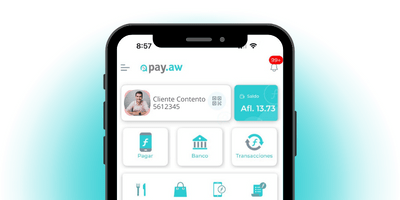FAQ
Menu information
Frequently asked questions Mobile
To block internet on your cellular:
- Dial *123# on your phone.
- Enter 6 to allow or to block Internet.
Please select:
1. I agree for Afl. 2 per MB to be deducted from my account on the basis of “pay as you go’.
2. Or block internet on your device.
- Enter 1 to confirm.
- You will receive the following message: Your request to allow Internet data to be charged from your prepaid credit is being processed.
You will receive a text message confirming your choice.
No, this is not possible. However if you've exhausted your Data Allowance, we do have Postpaid Data Add-on Bundles available. Click here for more info.
Yes, with the SETAR App it's possible to send credit to another mobile number. Download the app from the Apple App Store or the Google Play Store,
register, and you're able to send credit. The credit sent will be deducted from either your Prepaid/Hybrid core credit or, if you're a Postpaid customer, this will be billed on your next invoice.
Contact