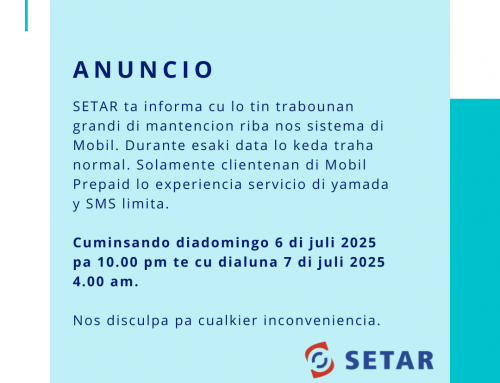Please make sure that you have the latest version of Adobe Acrobat on your computer. If you already have this:
Empty your cache and try again: In most browsers, press Ctrl+Shift+Del or Ctrl+Shift+Fn+Del or Command+Shift+Del (Mac) to show the cookies/history/cache deletion pop-up.
For desktop browsers, follow these steps:
- Internet Explorer - Tools (gear icon in upper-right corner, or Tools menu) > Internet Options > Delete (may be called Clear Browser History)
- Safari on Mac - History > Clear History and Website Data
- Chrome - Chrome menu (icon with three lines in upper-right corner) > History > Clear browsing data
- Firefox - Menu (icon with three lines in upper-right corner) > History > Clear recent historyMobile Browsers:
- iOS8 - Settings > Safari > Clear History and Website Data
- iOS7 or earlier - Settings > Safari > Advanced > Website Data > Remove All Website Data
- Android - Menu > Settings > (Advanced) Privacy > Clear browsing data
- Windows Phone - (...) > Settings > Delete history
If you still can't open your bill, please contact our Customer Service at 114 or customercare@setar.aw