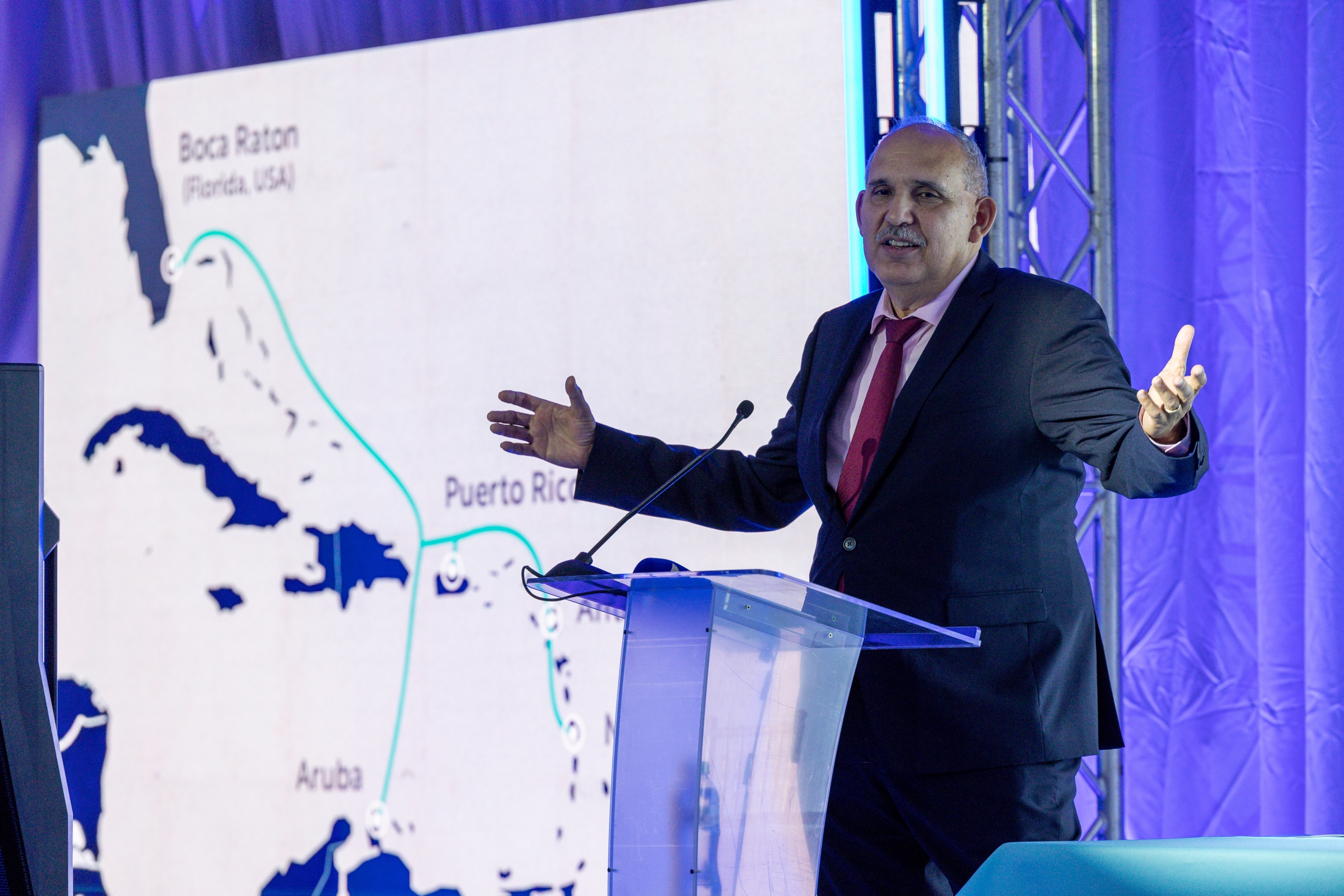For recording:
•Select a program from the guide, press “i,” select “record,”; or press the red button on your remote control.
•Press “Edit recording” to delete or create a series recording.
Tips: You can find a list of previously recorded programs in the Media Library. Click on Menu, go to recordings and choose Media Library.